
Why isn't my website showing up on Google search results
There are several potential reasons why your website is not appearing on Google. However, the good news is that there are numerous solutions available to improve your website's visibility and increase its ranking in search results.
In this article, we will delve into the key issues that may be impacting your website's visibility on Google and provide effective strategies to resolve them. So, continue reading to discover how you can optimize your website for better search engine visibility!
Reasons Why a Website May Not Appear On Google Search

Here are 10 factors that could be affecting the visibility and ranking of your website on Google, along with actionable solutions to address them:
New Website: If your website is recently launched, it may not have been indexed by Google yet. Submit your website to Google's indexing system or create a sitemap to expedite the process.
"Noindex" Tag: Check if your website has the "noindex" tag, which prevents search engines from indexing your pages. Remove this tag to allow Google to crawl and index your website.
Crawling Issues: Technical problems or restrictions may be preventing Google from crawling your website. Ensure that your website's robots.txt file allows access to search engine crawlers.
Penalties: If your website violates Google's guidelines, it may have received a penalty. Review Google's Webmaster Guidelines and rectify any issues. Submit a reconsideration request if necessary.
Lack of High-Quality Backlinks: Building high-quality backlinks from reputable websites can improve your website's authority. Engage in outreach efforts, guest posting, and content promotion to acquire relevant and authoritative backlinks.
Competitive Keywords: Highly competitive keywords require a comprehensive SEO strategy. Focus on long-tail keywords, create high-quality content, and optimize your website to increase your chances of ranking higher.
Poor User Experience (UX): Improve your website's UX by enhancing its design, navigation, and mobile responsiveness. Optimize page layout, improve site speed, and make it easy for users to find the information they need.
Slow Page Load Times: Slow-loading pages negatively impact user experience and search rankings. Optimize your website's performance by compressing images, leveraging caching, and minimizing server response time.
Lack of Relevant and High-Quality Content: Create valuable, informative, and engaging content that matches the search intent of your target audience. Incorporate relevant keywords naturally and regularly update your content.
Technical SEO Issues: Address technical issues like broken links, duplicate content, and improper redirects. Conduct regular website audits, fix any errors, and ensure proper canonicalization.
By addressing these SEO issues, you can enhance your website's visibility on Google and increase its chances of appearing in search results.
Now we will explore the key issues that may affect the visibility of your website on Google and how you can improve your website to achieve better search engine visibility!
◾Posts you may like...
1. Your Website Is Very New
Google may take some time to discover newly launched websites and pages. Therefore, if your website or page is recently launched and not appearing in search results, the most common reason is that Google has not yet discovered it.
To determine if Google has discovered your website or page, you can perform a specific search on Google using the following format: site:yourwebsite.com.
If you want to check if Google is aware of a particular page, you can enter the full URL of that page in the following format: site:yourwebsite.com/blog/the-page-im-looking-for/.
If you see at least one result, it means that Google is aware of your page. However, if you don't see any results, it indicates that Google has not yet found your website or page.
- Create a sitemap for your website that lists all the important pages.
- Submit the sitemap to Google Search Console.
- To do this, log in to Google Search Console.
- Go to the "Sitemap files" section.
- Enter the URL of your sitemap.
- Click on the "Submit" button to submit your sitemap to Google.
- By following these steps, you can improve the chances of Google discovering and indexing your website, leading to better visibility in search results.
2. You are preventing Search Engines From indexing your Pages
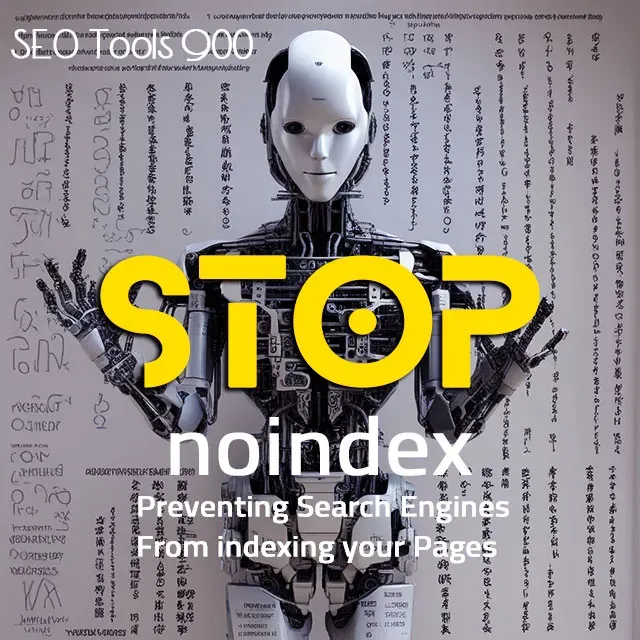
If you ask Google not to display specific pages in search results, Google will respect your request.
You can achieve this by using the "noindex" tag, which is an HTML code that looks like this:
When you include this code on a page, Google will not index that page, regardless of whether you have a Sitemap file or submit it through Google Search Console.
You may not remember adding this code to your pages, but it may exist.
For example, WordPress automatically adds this code to every page if you accidentally select the wrong option during site setup.
Many web developers also use this technique to prevent Google from indexing a site during the development process, sometimes forgetting to remove it before publishing.
If Google has already crawled the pages listed in your Sitemap, it will notify you of any "noindexed" pages in the "Coverage" report in Google Search Console.
To address this, simply identify and remove the "noindex" tags from any pages that should be included in search results.
3. Search Engines do not Crawl your Pages

Most websites contain a file known as robots.txt, which provides instructions to search engines as to which parts of the website they can or cannot crawl.
When URLs are not allowed in robots.txt, Google cannot crawl them, which results in these URLs not appearing in search results.
If you submit your sitemap through Google Search Console, it will notify you of any related issues. You can access the Coverage report and look for errors like "Banned by robots.txt".
However, this only applies if Google has already tried to crawl the URLs listed in your sitemap. If you sent it recently, this may not be the case yet.
If you'd rather not wait, you can check manually at yourdomain.com/robots.txt.
You should be able to view the robots.txt file you added. If you get a 404 error, it means that you don't have a robots.txt file. You can learn how to create one by referring to the appropriate instructions.
What you need to avoid seeing in your robots.txt file is the following code:
Why? Because this code prevents Google from crawling all the pages on your website. In addition, you should ensure that there are no "Do Not Allow" directives for any important content.
Remove any directives that prevent content that you want to appear on Google.
Robots.txt files can be complex and easy to misconfigure. If you suspect that your file may be blocking pages from appearing on Google and you are not familiar with it, it is recommended to seek help from an expert to solve the problem.
4. Your website lacks a sufficient number of high-quality backlinks.
Even if no obstacles are preventing Google from discovering your page, you still need to demonstrate its worthiness for ranking.
While Google's algorithm incorporates numerous factors, the quantity of unique backlinks from other websites to your page appears to have a significant impact, as indicated by various link studies.
If the pages ranking above yours have more backlinks, this could be one reason why your page is not appearing in Google search results.
To determine the number of unique websites (referring domains) linking to your page, you can utilize Site Explorer's free backlink checker by inputting your URL.
Remember that Google ranks individual web pages rather than entire websites. So, when aiming to rank your homepage for a specific keyword, it is essential to focus on the number of referring domains to that particular page, rather than your entire site.
Proceed to the Keyword Research Tool and search for your target keyword. Scroll down to the SERP overview to view the current top-ranking pages and search engine optimization metrics for each.
Pay attention to the "Domains" column, which indicates the number of unique websites linking to each page.
If your page is relatively short, it is advisable to create more backlinks to enhance its visibility and ranking potential.
5. Your pages lack High Authority
The ranking algorithm used by Google relies on a metric called PageRank, which primarily considers backlinks and internal links as indicators of a page's authority.
To assess the ranking of any page on your website, you can use a free backlink checker by entering the URL.
If the URL scores of pages ranking higher than yours are significantly greater, it suggests that your lack of "link authority" may be hindering your ranking.
There are two approaches to enhancing the authority of a web page: acquiring more backlinks and incorporating additional internal links. Generally, building backlinks is more challenging, particularly for sales pages. Therefore, a good starting point is to include relevant internal links within your page.
6. The Website Lacks 'Authority'
Your website lacks "authority," which is an indicator used by Google in the ranking process. Although Google doesn't provide clear signals regarding the impact of website authority on rankings, it plays a more important role in ranking certain keywords compared to others.
To enhance the authority of your website, it is recommended to take some important steps. One of the key steps is building high-quality backlinks from reputable and authoritative websites. This can be challenging for many individuals as it requires diligent and strategic work to acquire links that point to your website.
Additionally, you can increase internal links within your website, which are links that connect different pages within your site. Internal links play a significant role in boosting the authority of your pages and improving their internal linking structure.
In summary, if you want to enhance the authority of your website, you should focus on building strong and sustainable backlinks, as well as increasing relevant internal links. These steps will help you achieve better rankings in search engines and increase your online presence.
7. Your Site's Pages Do Not Match The "Search Intent"
Your webpage does not align with the "search intent," which is a concept that Google aims for in ranking search results to provide the most useful and relevant content for each query made by users.
Therefore, the content you present on your webpage must align with the expectations and needs of searchers. This is known as "search intent," where the content should be informative and relevant to the targeted keywords and topics.
To achieve the search intent, you should review and improve your webpage by providing high-quality and detailed content that meets the needs of your target audience. The content should be relevant and useful, and it should include appropriate keywords that people are searching for.
In summary, you need to work on aligning your webpage with the search intent by improving the content and incorporating relevant keywords. By doing so, you will increase the chances of your webpage appearing in search results and delivering what searchers expect and want to see.
8. Duplicate Content
Duplicate content refers to the presence of identical or similar web pages that can be reached through different URLs.
Google discourages indexing duplicate content as it occupies unnecessary space in their index, much like having multiple identical copies of a book in your personal library.
Instead, Google generally indexes the canonical version of a page, which is the preferred version specified by the website owner.
In cases where there is no designated canonical page, Google attempts to determine the most appropriate version of the content to index.
Unfortunately, Google's ability to identify duplicate pages without clear canonical URLs is not flawless.
To address this issue, you can either redirect the duplicate pages to a single URL or establish one page as the canonical version, indicating its authority and uniqueness.
9. The Website is Sanctioned by Google
Being penalized by Google is one of the reasons for your website not appearing in the search engine, but it is not the most common reason.
- Manual penalties: These penalties occur when Google employees manually review your website and find that it does not comply with their webmaster guidelines. As a result, action is taken to lower the ranking of your site or remove it from search results. It's important to note that manual penalties are extremely rare, and it's unlikely to receive one unless you have significantly violated Google's guidelines. Usually, you will receive a warning from Google through the "Manual Actions" tab in the Search Console.
- Algorithmic penalties: These penalties occur when Google's algorithms prevent your website or web page from appearing in search results due to quality issues. It should be noted that algorithmic penalties are actually filtering factors based on automated analysis of your site's content and other factors. Unfortunately, Google does not provide specific information on whether your site has been filtered by algorithms or not.
If you suspect that there is an algorithmic penalty due to a significant drop in organic traffic, your first step should be to check if this drop coincides with a known or suspected update to Google's algorithms. If you still suspect that your site has been filtered or penalized at this stage, it is advisable to consult with an expert before taking any drastic actions, such as disavowing links.
In conclusion, there are several reasons why a website may not appear on Google. It's essential to understand these factors to ensure your website's visibility
and maximize its potential for success. Common reasons include technical issues like indexing errors, poor website design or structure, lack of relevant and high-quality content, violation of Google's guidelines, penalties or filters imposed by Google's algorithms,
and intense competition in search results. It's crucial to regularly monitor your website's performance, optimize it for search engines,
and adhere to best practices to increase your chances of appearing on Google and driving organic traffic. Remember, search engine optimization (SEO) is a continuous process, and staying informed about the latest updates and trends is key to maintaining a strong online presence.


good
ReplyDelete